The ConnexFM Buyer’s Guide is a comprehensive resource for sourcing and researching suppliers, locating services, and connecting with members to build new business relationships. Now conveniently located inside the ConnexFM Community Hub.
All ConnexFM Supplier members will receive a complimentary company profile in the Buyer’s Guide to own, update and promote their company.
The purpose of the ConnexFM Buyer’s Guide is to provide a space within the Community Hub for companies to share more about their company, services, service areas, and more with ConnexFM members. Suppliers will have the opportunity to connect with members, answer questions, and promote themselves and their services.
ConnexFM members will be able to access the Buyer’s Guide to search for suppliers and vendors that meet their needs and connect with contacts directly to explore potential opportunities.
Whether you are a sole representative or one of many for your company, the primary contact person for your business’s ConnexFM account will receive an automated email from Tradewing to access your business profile in the Buyer’s Guide within the Community Hub.
The management of the business page can be changed or extended to other team members, but the primary contact person must log in first to make this change.
Contact membership@connexfm.com to change who has access to edit your company’s profile.

As a ConnexFM Supplier member, your complimentary Buyer’s Guide company profile is at no cost to you. You will have the following tools to help engage with members on your company profile page:
There are additional Buyer’s Guide features and options available with upgraded Buyer’s Guide profile plans. Please review the chart below for a comparison of those upgraded features and pricing.
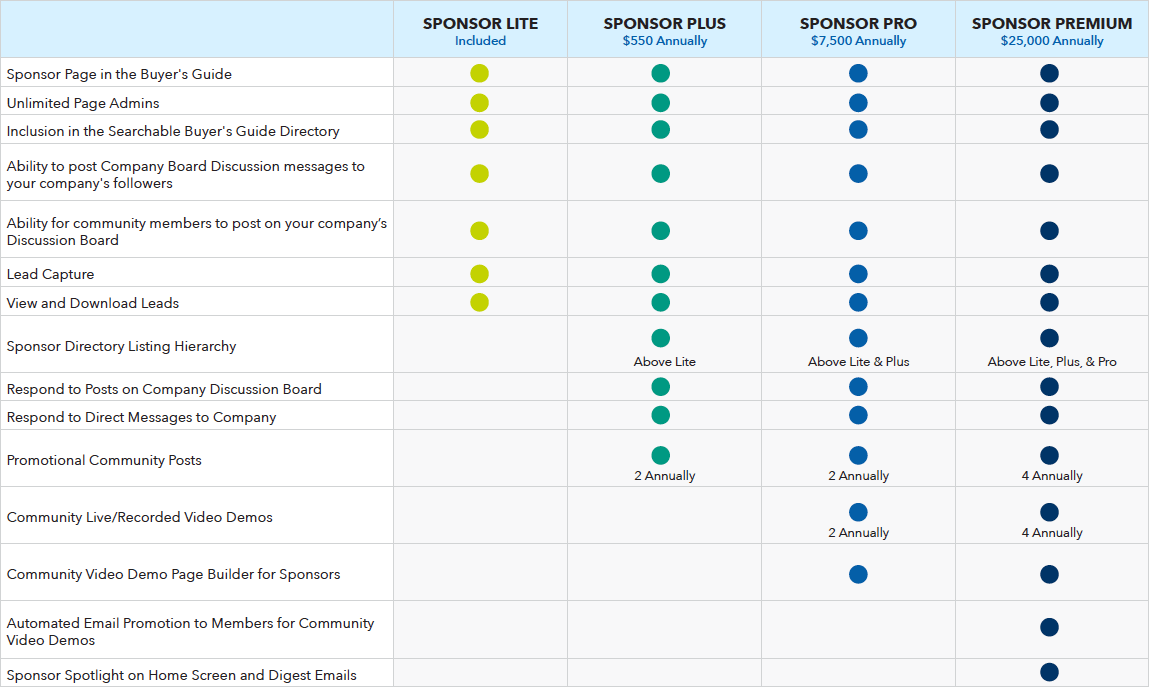
Some of the upgraded profile features include:
Premium Listing Placement: Business profiles can gain a premium listing advantage in the Buyer’s Guide directory, listed above non-upgraded profiles that match the same filter criteria selected.
Promotional Community Posts: Community posts from your business profile can be shared across the entire Community Hub platform and pinned at the top of the discussion boards for quick access and top-level exposure to all Community Hub members.
Promotional Live/Recorded Demo Videos: Gain access to share a live or prerecorded product demo video hosted through the Community Hub platform. This allows your business to truly showcase your services, and allows Community Hub members to watch your video and engage with your business.
To learn more about upgrading your business profile on the ConnexFM Buyer’s Guide, please contact the membership services team at membership@connexfm.com and confirm which of the Buyer’s Guide Upgrade Plans you are interested in.
ConnexFM provided a walkthrough demo of the Buyer’s Guide for ConnexFM Suppliers, as well as a highlight on the included and upgradable features of the platform. Click below to watch this walkthrough.

ConnexFM empowers facilities management professionals with education, best practices, industry news, and the power of connecting with others in the FM industry.
220 E Las Colinas Blvd, Suite 100
Irving, TX 75039
Notifications